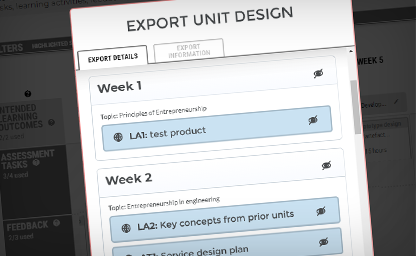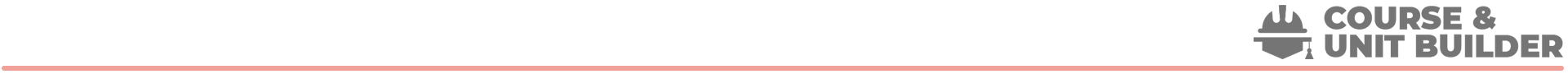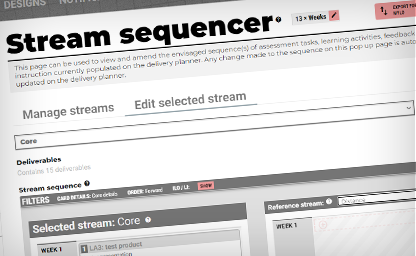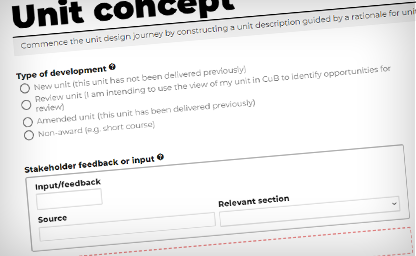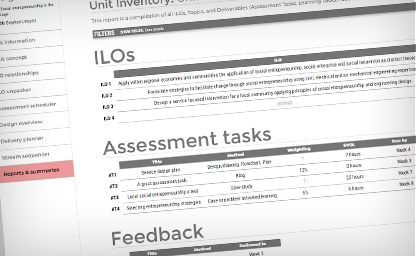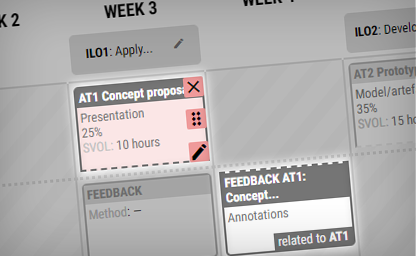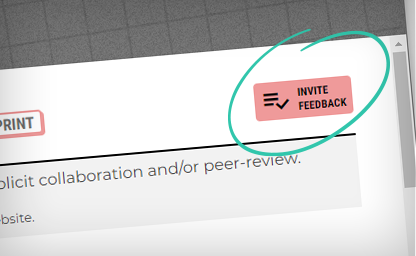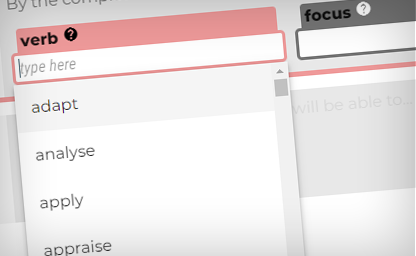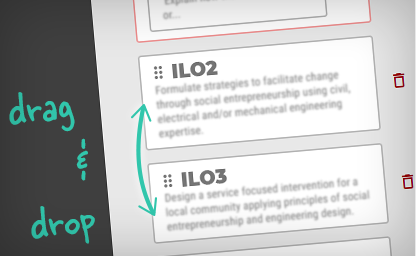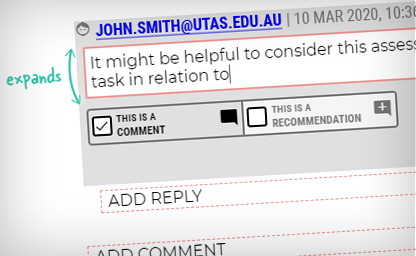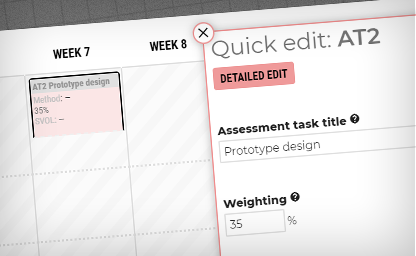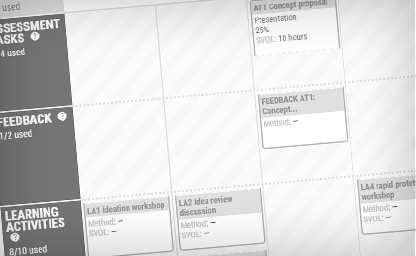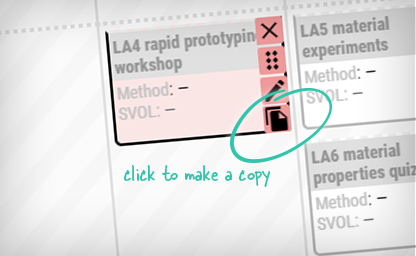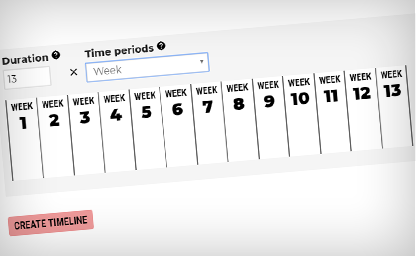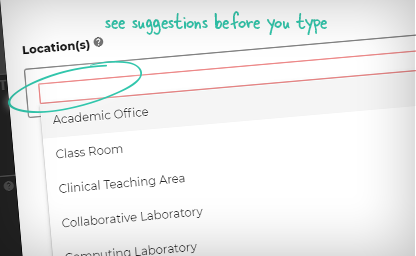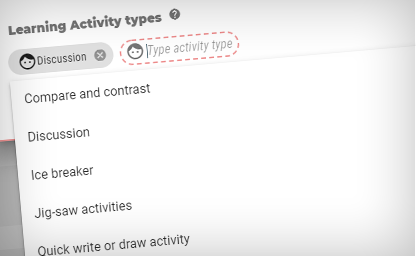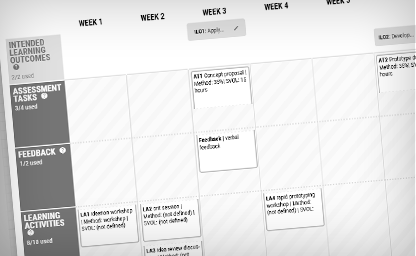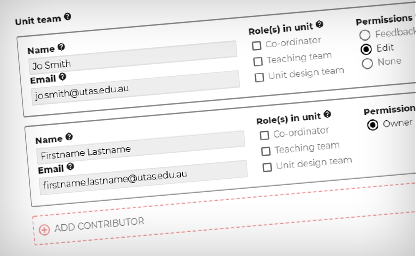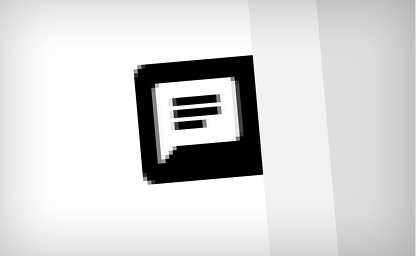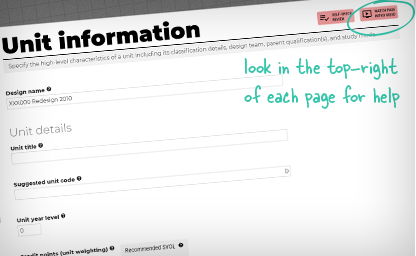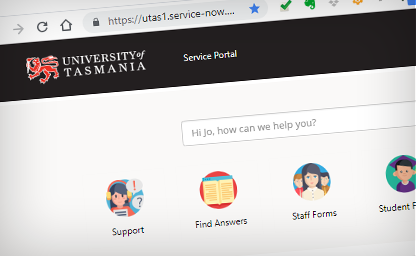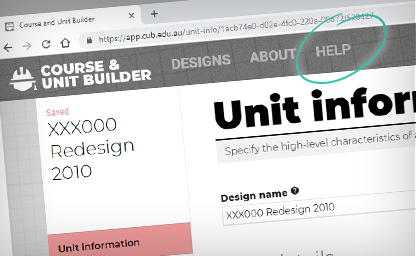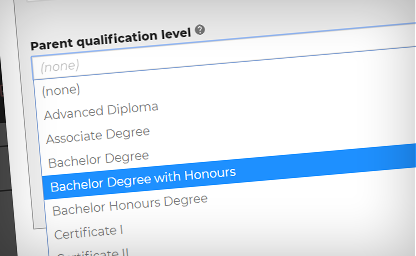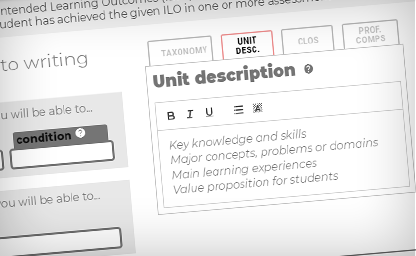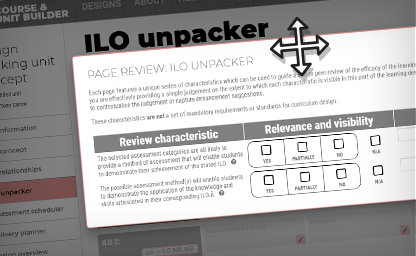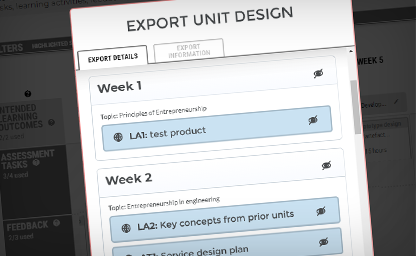
MyLO Export
The MyLO Export functionality allows for users to export the structure of their Unit Design from the Delivery Planner or Stream Sequencer as a learning design template for use in MyLO. All design information entered in the CUB is preformatted using the MyLO templates.
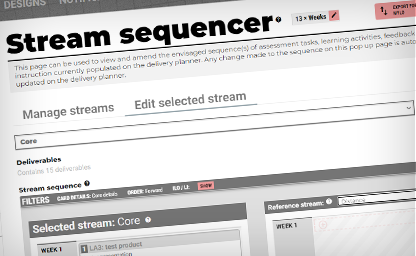
Stream Sequencer improvements
The 'stream sequencer' provides an alternate view of the delivery planner: a list format view of the journey through assessment tasks, feedback, learning activities and instruction. The stream sequencer is now its own page for quicker access, and can now be used to design a unit from scratch by adding items in-context. Additionally, reordering of elements within a stream, or between streams has been made easier.

Comments within the Self-Review tools
A comment thread can be maintained for each review characteristic on each of the Self-Review lists featured within each page.
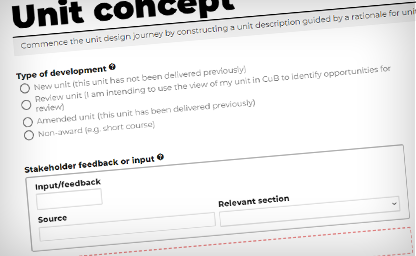
Review characteristics incorporated within the feedback tool
The Design Overview, Delivery Planner and Stream Sequencer pages now feature an updated comments based feedback tool, where feedback can be provided against a subset of review characteristics in addition to providing general feedback. This functionality is available to users with 'edit' and 'review' access to any unit design.
Plus more...
- Resolution of a scrolling issue within modals
- Numerous bug fixes
- Inclusion of ‘Non-Award Offering’ as a course type
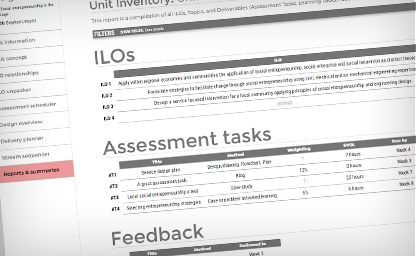
Unit inventory report added
The unit inventory report is a succinct list of all ILOs, Topics, and deliverables (Assessment Tasks, Learning Tasks, Feedback and Instructions) within any unit design. A user can to filter the Unit Inventory report to show the information relevant to them.
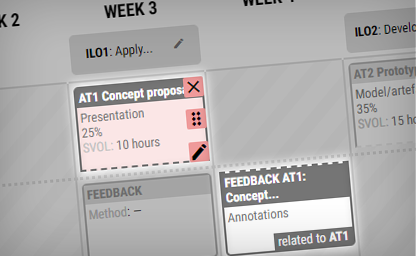
Clearer relationships on Delivery Planner
When mousing over cards on the Delivery Planner, users will now be able to see relationships between related deliverables. This includes both being able to see the links from Assessment Tasks to Learning Activities, Learning Activities to Assessment tasks, and links to feedback.
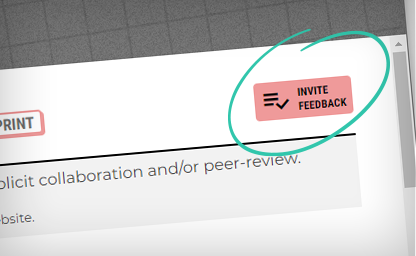
Invite Feedback from the Design Overview Report
Users are now able to invite colleagues to provide feedback from the Design Overview report, rather than needing to return to the Unit Information page to add user permissions.
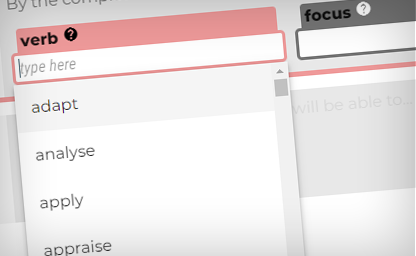
Clickable verbs for ILOs
When using 'construct mode' in the ILO Builder, users will be shown a drop-down list of commonly used active verbs which can be clicked (or the user can type their own). If a taxonomy is selected, the active verbs will be filtered down based on the taxonomy.
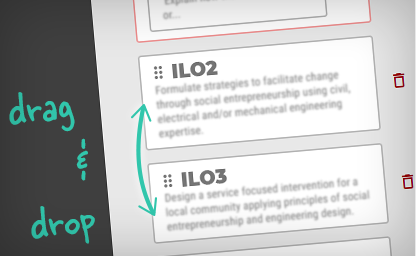
Drag and Drop reordering for ILOs
Pop-ups with lists that can be reordered (such as in the ILO Builder), can now dragged and dropped to reorder.
Plus more...
- Ensure Criteria are displayed correctly on the Design Overview Report
- Various bug fixes
- Inclusion of additional frameworks
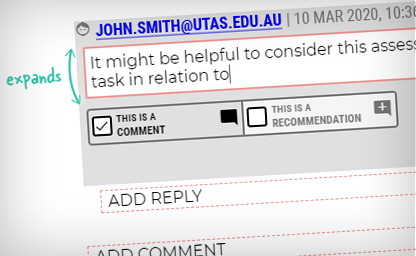
Improved comment editing capability
In response to user feedback, comments can be 'multiline' for easier editing – you can now see more of what you're writing.
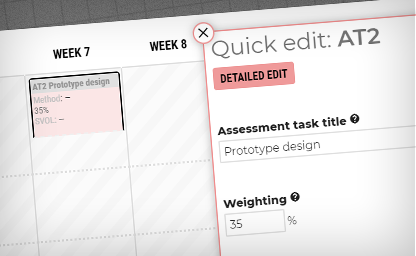
Quickly edit the timeline
We have added a 'quick edit' panel which appears when you create or click any item (assessment task, learning activity, instruction) on the delivery planner. This enables users to quickly sketch out a unit delivery design in a matter of minutes. The full details panel can still be accessed via the Detailed Edit button.
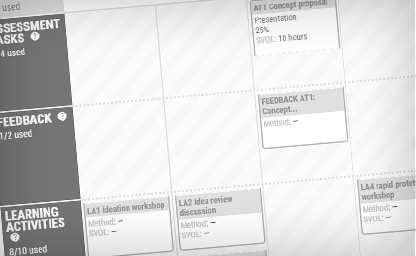
Visually clearer timeline
We made some visual style improvements to the delivery planner to make it more quickly readable, including make the headings and key info on each card more distinct.
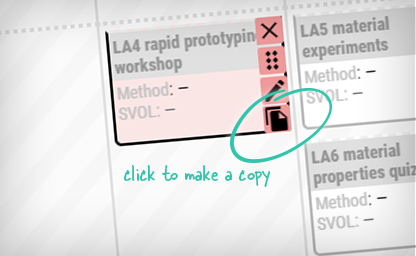
Copy cards on the timeline
We have added a cloning feature that enables users to quickly populate their delivery planner by duplicating individual instances of feedback, learning activities, and instruction.
Plus more...
- Email notification when users have been granted access to edit or review a unit design.
- Added missing help text on assessment details pop-up
- Made editing start and end period percentages easier
- Various bug fixes (e.g. issues associated with large designs)
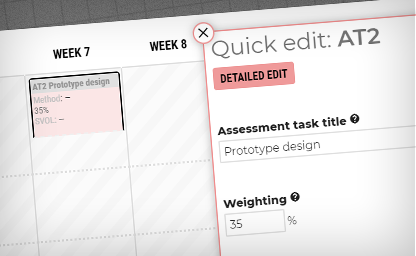
Define due dates by creating on the timeline
To speed things up, we made it so that placing any item on the delivery planner timeline (e.g. assessment tasks or learning activities) automatically defines the delivery period. Dragging to resize will also update the dates.
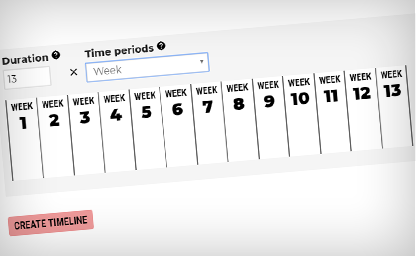
Setting up the timeline is easier
We made it so you get a visual preview of the timeline when you're setting up the columns (e.g. 13 weeks).
Plus more...
- Included new professional competencies and standards information.
- Various bug fixes (e.g. issues with dates of delivery items).

Jump straight to the feedback
To make it quicker to provide feedback, clicking the "feedback" button on any unit design will jump straight to the relevant section.
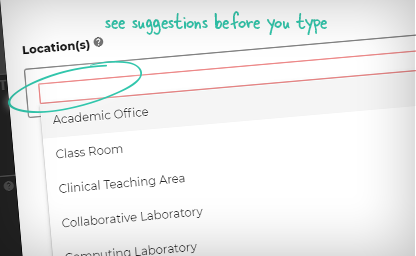
Location suggestions pop up
In response to feedback, when adding a 'location' for any learning activity or assessment task, suggestions pop up automatically..
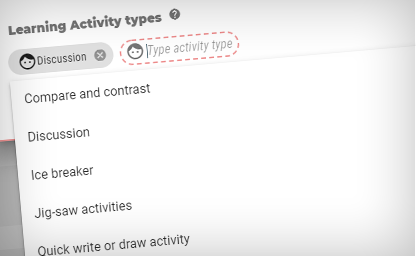
New 'engagement' activity types
A new learning activity category has been added with suggestions such as "Discussion" and "Compare and contrast" (as always, you can add custom methods).
Plus more...
- Professional Competency framework added in response to request: nursing and midwifery.
- Minor style updates for visual clarity.
- Additional help text: page descriptions.
- Updates to the way Student Volume of Learning calculations are shown for clarity.
- Various bug fixes (e.g. issue with duplicating unit designs fixed).
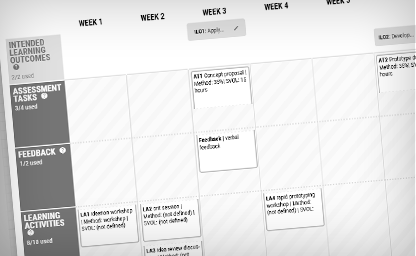
Delivery planner
The 'delivery planner is the most anticipated feature of release 2 – enabling the visualtion timeline across a number of weeks, modules or weeks. On this timeline, you can drag-and-drop cards representing delivery items such as assessment tasks and learning activities.
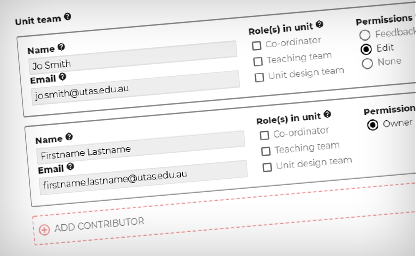
Sharing designs
Another highly requested feature – you can now share your unit designs with colleagues. We have included the ability to set an appropriate level of access to facilitate collaboration.
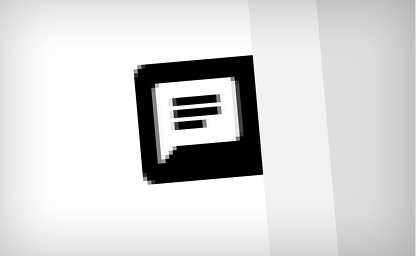
Option for commenting
Now that we've added the sharing feature, it made sense to add the option for commenting and feedback on designs. Anyone with access to a unit design can comment and reply.
Plus more...
- Ability to transfer ownership of a unit design (to a colleague that the design is shared with).
- 'streams' for organisation and sequencing of events in the delivery planner.
- Various bug fixes.
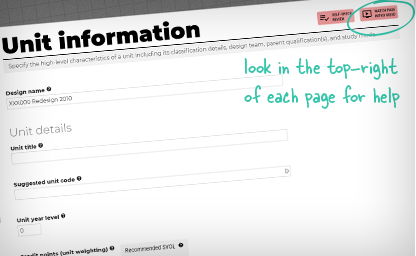
New intro videos
We've added and improved our brief help videos to provide a concise overview of each section of the CUB – look for the button in the top right of each page.
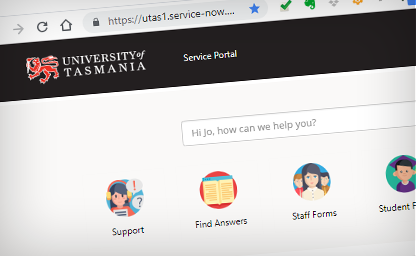
New support options
In addition to contacting nominated College-based support people, you can log a ticked through the University of Tasmania Shared Services Portal.
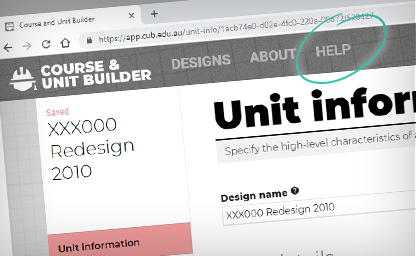
In-app help
We've added resources within a 'help' page within the application.
Plus more...
- More information on the About page.
- Inclusion of the University College Framework.
- Various bug fixes (e.g. issues with displaying multiple assessment method categories).
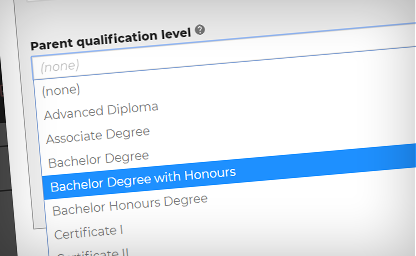
Various tweaks to form fields
We made a number of small improvements based on user input, including adding options to checklists, and increasing the size of text boxes for adding comments on self-check lists.
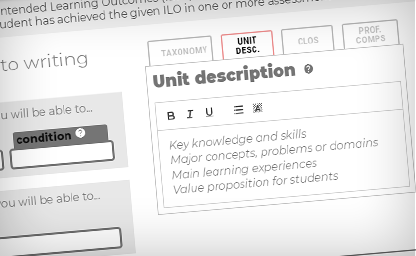
Quick reference key info when writing ILOs
People said they found it useful to access information such as the unit description when constructing ILOs, so we've added a "quick references" panel within the ILO Builder.
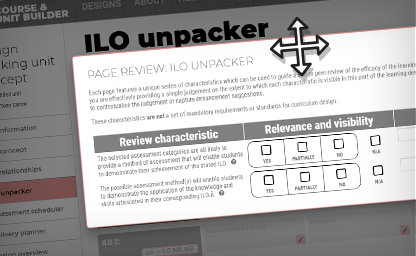
Drag-and-droppable popups
Early users of the application wanted to be able to drag around pop-ups such as the self-check list, allowing them to better see both the pop-up and the page behind. We've added this feature for some key pages, and will make it a standard feature as we progress.
Plus more...
- Reordered content on the self-check report based on feedback.
- Made entering start and due dates easier – no more error messages if the end date is entered first.
- ILOs can be also edited from the 'Unit concept' page.
- Streamlined process for adding 'parent course' and CLOs from the ILO relationships page – unit has a parent course by default.
- Various terminology tweaks based on feedback (e.g. 'blog' changed to 'social media post').
- Various bug fixes.