
Video overviews
If you're new to the application, you might find the short embedded videos useful. You'll find a quick introduction providing a quick walkthrough of the application, and a brief orientation video for each page.
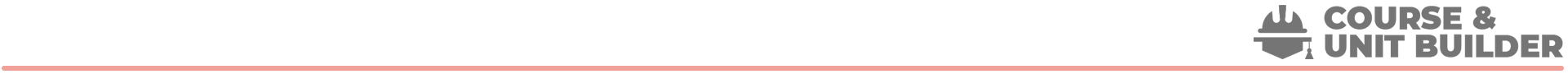
You can log a ticket using the University of Tasmania Service Portal support form. This is a the best option if you have identified a bug, or have a question which College-based support people are unable to resolve.
If you are seeking general guidance from a colleague on using the Course and Unit Builder to design or review units or courses, please make contact with a College-based support person.
| College | Support contacts |
|---|---|
| College of Arts, Law and Education (CALE) | Nigel McKinlay Melinda Standish Richard Barker Jamie Dobbs Scott McIntyre Justin Emery |
| College of Health and Medicine (CHM) | Kevin Lyall |
| College of Business and Economics (COBE) | Jaine Scollard Tam Lynch |
| College of Sciences and Engineering (COSe) | Ryan Brunton Mark Trischuk Nicholas Smithies |
| University College (UC) | Adam Carvosso Emily McNally-Smith |
Rather than asking you to read (and remember) an instructional manual, we've focussed on making the CUB application as user-friendly as possible. We've also embedded quick-reference help within the application so you have access to it when it's most relevant. Below are the key types of help.

If you're new to the application, you might find the short embedded videos useful. You'll find a quick introduction providing a quick walkthrough of the application, and a brief orientation video for each page.

You'll find pop-up help next to every element in the application. If you're looking for information on why a question is being asked, or how to use a part of a page, this is the place to look.